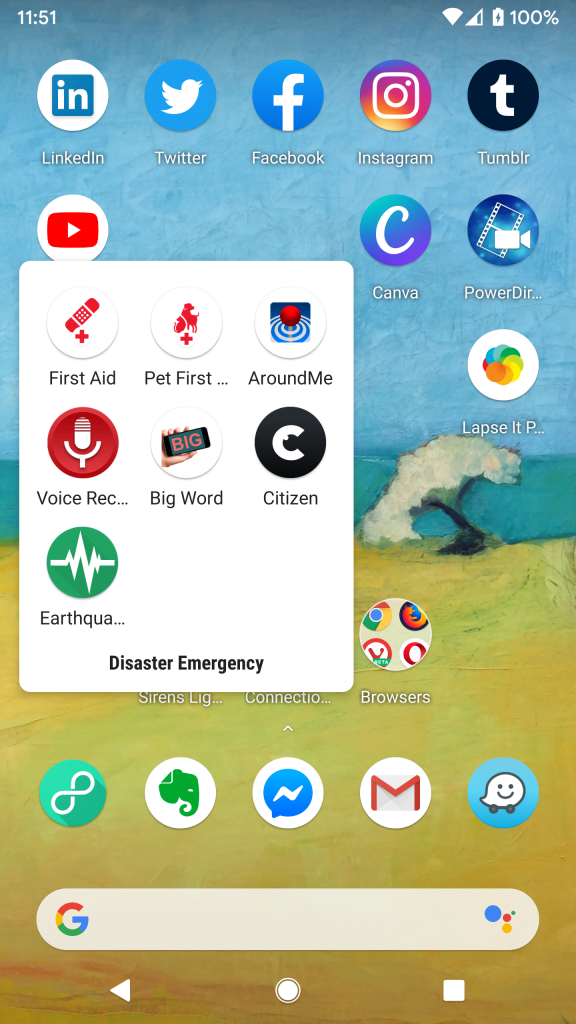
If you like futzing around with your phone as much as I do, you’ll love this: last week, the entire SCG team learned from experts Alan Kwok and Ana-Marie Jones how to spend a couple hours turning our smartphones into powerful tools for emergency preparedness… or as Ana-Marie calls it, “how to walk this world prepared to prosper in any situation.” Nah, I didn’t hotglue a Swiss Army Knife onto the back of my Android (although yup, I did order a mophie battery case that Ana-Marie recommended). Here’s exactly what I did do, in case it’s useful to you:
- Set up a single text group of all my immediate family and in-law family contacts called FAMILY EMERGENCY so if I can get one message out, I can let everyone know what’s going on.
- Added non-emergency police phone numbers for my home and work cities to Contacts.
- Added office and mobile numbers for all my SCG colleagues to Contacts, with “SCG – [Firstname]” rubric so they are all conveniently grouped together in case I need to get a message out urgently to the whole team.
- Added “IN CASE OF EMERGENCY CONTACT: [HUSBAND] [HUSBAND’S PHONE]” onto my phone lock screen, so if my phone is lost or I can’t speak for myself, a good samaritan can notify him. I did this by taking the current lockscreen photo, pasting it into Word, putting a text box over it with the contact info, then printing that out and taking a new photo of it which I then chose as lockscreen wallpaper. Had to mess around with printing out a couple of times as I adjusted the text location but got it positioned on the 3rd try. I definitely lost some image quality but gained peace of mind.
- Added a bunch of apps to phone AND tested them out, set up accounts as needed, etc.:
- Red Cross first aid, Red Cross first aid for pets
- Around Me (shows what’s around you – banks, parking lots, hospitals, ATMs etc.)
- Compass app
- Already have google maps but went thru and downloaded maps to phone for the entire area that I would need to navigate from work to home
- Voice Recorder (VoiceLoop is the iphone app that Alan & Ana-Marie recommended; record what you want and play it on loop – useful for repeating evacuation instructions or whatever else I want to say without wearing out my voice)
- BIG (displays whatever message you type in really big font – useful if I’ve lost my voice for whatever reason or in a loud environment)
- Citizen (crime and safety alerts, real-time incident updates shown on map)
- Earthquake Alert (iQuakeLite is the iphone app that Alan & Ana-Marie recommended)
- MICS (Mobile Incident Command System – I couldn’t find this on Android but A&A recommended it, assume it’s available for iphone)
- Lime and Bird scooter apps (haven’t ever used these but can’t hurt to have more options for getting around, you never know – I set up with credit card already linked so I can just jump on anytime, and also decided to start storing my bike helmet in the car instead of garage so there’s a higher likelihood I’ll have it with me if I decide to use a scooter)
- Already had Lyft and Uber apps, more options if needed
- Sound apps (e.g. if I’m trapped and need to make noise, or to make others think police are nearby):
- Whistle
- Siren Ringtones
- Magnifying Flashlight, and Flashlight apps (magnification with light is gonna be useful in dimly lit restaurants with fancy menus, and flashlight app that can automatically signal SOS could be useful on a hopefully rarer basis)
- WhatsApp and google hangouts (more options for communicating – in addition to already having facebook, twitter, linkedin, fb messenger, instagram, youtube apps)
- A bunch of browsers in case any of them work better than others in emergency: already had Chrome, added Firefox, Vivaldi, Opera
- What3words (fascinating tool for identifying what 3-meter square you or someone else is occupying anywhere in the world – say I wanted to find you in a stadium, you could let me know the 3 unique words that will show me *exactly* where you are as long as GPS is working)
- Signed up for nixle emergency notifications for home and work zipcodes
- Took photos of family’s prescription medication bottles including doctor name, phone, and prescription # so I can access those on phone anytime
- Grabbed my two spare phone batteries and decided on a system to keep one plugged in and charging in the car and one that I’ll plug in every night alongside my phone and drop into my purse every morning (plus when my new mophie case arrives on Tues I’ll start charging that nightly too – my Pixel XL is a battery hog, I want to have plenty of time to do whatever I need to do between charges!)
- By the way – ever since my phone got stolen out of my hand 5 years ago when I was overseas, I’ve always kept a wrist strap tied through the charger hole in the case so I don’t have to worry about dropping or losing my precious precious phone ever again.
- Set up Google Assistant voice recognition so I can say “OK Google, text [husband]” or “OK Google, call 911” even when phone is locked (useful if I can’t reach phone for whatever reason)
All of this is in addition to a big round of physical preparedness that I did a couple years ago (remember back when North Korea was testing nukes that could hit CA and Irma the Cat5 Hurricane hit? yeah that seemed like a good time to plan ahead). Big plastic tub of emergency supplies and bottled water in the car, go-bag under the bed, backpack at the office. Ping me if you want a link to the google doc of what’s in each of those for me and the husband. Need to refresh those kits but even as they age, they are substantially better than nothing… which, coincidentally, is what I would like to be true of me as well. 🙂
Hope this helps you “prepare to prosper” in any situation, just like my new shero Ana-Marie taught us!